This week I added tagging to the Regina area for the following:
- Presence / location of sidewalks
- Presence / location of on street parking
- Number of road lanes
- Turn lane designations
None of this gets rendered on any of the default map layers, so the map doesn’t look any different. It could be helpful for routing software. For cycling I prefer to avoid roads that don’t have a parking lane. I also prefer to turn left at intersections that have a dedicated lane and not be stopped in a driving lane relying on drivers behind me paying attention.
The Lane and Road Attributes, and Sidewalks map paint styles in JOSM are very helpful in visually confirming the tags are added correctly. For bidirectional ways you need to pay attention to the direction arrow to determine whether to use turn:lanes:forward or turn:lanes:backward.